Testing is crucial for the success of any product or application. No user wants to use a broken product. Testing is the way to ensure that our product is working properly. Predominantly, there are two ways of testing — manual testing and automated testing.
Today we are going to explore automation testing in JavaScript. We will learn some useful tips which will help create robust automated testing regimens for a JavaScript application.
What is test automation?
Test automation is a software testing mechanism that uses other software, tools, and scripts to run predefined test cases. It reduces manual effort by automating the testing process and hence provides much more coverage in less time. There are many different types of tests that can be automated, like — unit testing, regression testing, smoke testing, integration testing, etc.
Tips for JavaScript test automation
1. Choose the right tool
There are various automation tools available in the market, and hence choosing the best for our application is a crucial task. JavaScript is one of the most popular programming languages. And hence, there are many automation tools available for testing JavaScript websites and applications.
Some of the most commonly used JavaScript testing frameworks are WebdriverIO, Cypress, Selenium, etc.
To choose a JavaScript automated testing framework, some of the important things to consider are:
What will be the cost to develop and maintain the scripts?
Which platform supports are needed, like web, mobile, etc? Does it also need to support cross-browser testing?
Can the tool be integrated with our CI/CD process?
2. Plan and decide the test cases to automate
Before we start automating, we need to define the scope of automation. Certain criteria can help us decide which test cases need to be automated.
Common and frequently used scenarios should be automated as much as possible.
Core business logic should be tested via automation.
Automation should include different paths of a use case. For example- When the user tries to check out the cart, what could happen? If a user is logged in, they should be navigated to the checkout view. But if the user is not logged in, they should be navigated to the login/signup page.
Use good test data to create automation tests
Avoid automating unstable functionality
3. Write meaningful names for test cases
Proper naming is a basic but essential part of writing robust test cases. Creating meaningful and self-explanatory names for test cases helps developers, testers as well as other team members.
For example: Clicking the checkout button should navigate to the login/signup page if the user is not logged in.
A proper test case name could explain:
What are we testing? — what will happen when the user clicks on the checkout button
What are the conditions used for that testing? — The user is not currently logged in.
What is the expected result of the test? — The user is navigated to the login/signup page
4. Measure test coverage
Test coverage measures the amount of code or functionality that is covered by the test cases. While numbers are not proof of the quality of testing, measuring test coverage is essential. There are multiple tools for test coverage, like Istanbul. Istanbul provides support for the most popular JavaScript testing frameworks and is widely used.
We can also integrate the coverage reports with our continuous integration system to track and manage the test coverage.
5. Provide logical data inputs to the test case
Using realistic inputs helps improve the accuracy of the test case. If we use dummy data that is in no way close to the data from real-life, the test case might not evaluate the actual output and hence will not be very effective in catching potential issues.
For example:
If we test a text area for an address, we need to test it with different possible values for a valid address.
If we have a minimum character validation, of 7 characters, for example. Then if the user adds 7 spaces, it should not be accepted as valid.
Real-world scenarios can be unexpected, and the application might not always be used in a pre-defined way. So using test data as close to real-world data as possible would make the tests more robust and failure-proof.
6. Choose the right selectors
This is specifically for user interface (UI) automated test cases. While testing the UI, it is imperative to use the right selectors for the elements in DOM. It helps to ensure that the automated tests are picking the right elements to perform the action on and reduces the false errors. I must also point out that the order of selectors is important, and it also helps locate the correct element faster.
For example: Using data-testid for the HTML elements. It will remain unchanged even if we change the original class/id of that element.
7. Write small and independent test cases
Each test case should target one specific use case which will help make them smaller and faster. Also, if we create multiple small and independent test cases, we can run them parallel, and receive the test results faster. Faster feedback also leads to faster detection of any issue and faster shipping of a better quality product.
Conclusion
Test automation reduces human efforts for doing repetitive or complex work, making it cost and time-effective in the long run. Before automating the tests, we need to decide the budget, tools, use cases to automate, the feasibility of automating them, and the efforts and skill set required. There are several open-source tools available on the internet and we can use them to create efficient and powerful automation tests that will ensure the end product/application’s quality.
Happy testing!!
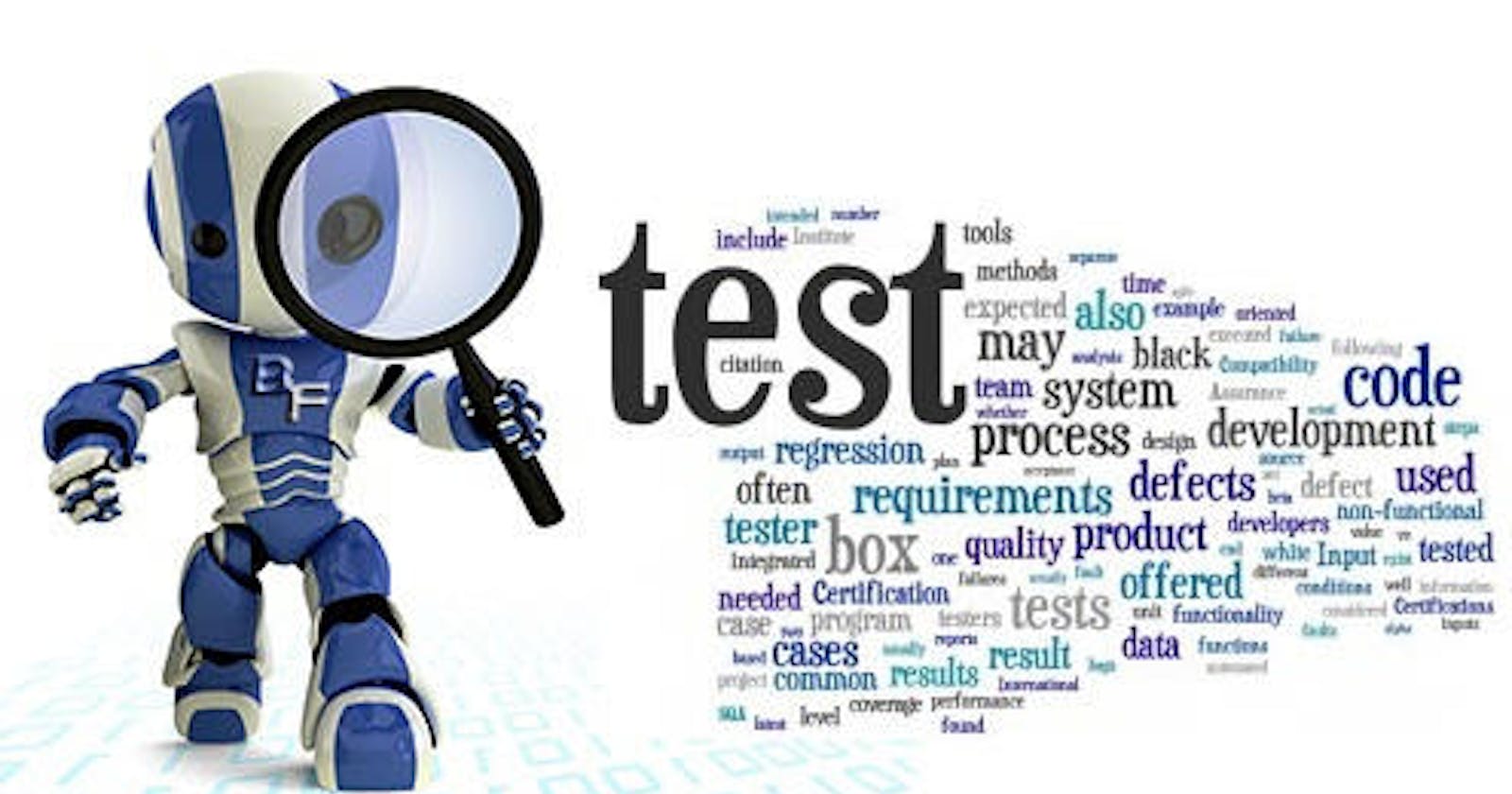
](https://cdn-images-1.medium.com/max/3000/0*8RDyLCqzgCnzuuFO)
](https://cdn-images-1.medium.com/max/2708/0*wXJ7rwh8vd5LnBk_)